Created in 2003, WordPress has become the most widely used CMS in the world. Well ahead of its competitors, it dominates the market: 40% of global sites are created on WordPress, and the second CMS, Drupal, has 4%.
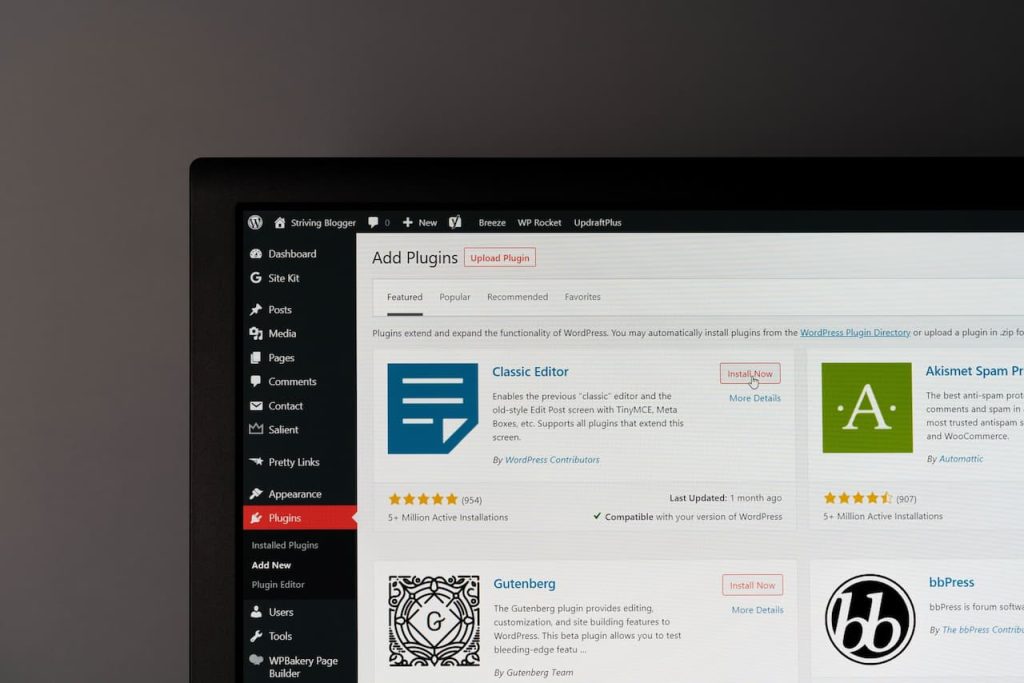
WordPress is a CMS (Content Management System) that allows you to put your content online without great technical skills. It has a huge community on the Internet, always ready to help.
Although known for its easy handling and simple use, it may be worthwhile to call on a WordPress expert. Indeed, a WordPress expert can accompany you in the process of creating your website, push customization to stand out from your competitors, save you time to focus on your business, allow you to avoid errors, and offer you maintenance and secure use.
7 reasons to choose WordPress as your CMS
WordPress is the most popular CMS among professionals and individuals. This is for several reasons, here are a few:
1. An easy-to-use CMS
With its intuitive platform, you don’t need to be a WordPress expert to get started. Without much technical knowledge, it is possible to use WordPress to create and manage your website.
In case of questions, problems, or bugs, the WordPress community is very present on the Internet. It is also possible to call on a WordPress expert for complete support and to save time.
2. WordPress is a free CMS
WordPress is open source on the Internet: it is free. It is entirely possible to create and then manage your website without investing any money.
While some themes and features are offered as paid versions, there is always a free option available.
3. A CMS to create any type of site
WordPress is a CMS that offers the possibility of creating any type of site: blog, e-commerce, showcase, catalog, etc.
4. An unmatched number of features
WordPress offers multiple features, plugins, and additional extensions, both free and paid, offering endless possibilities for creation and management. The opportunity to create a unique website to stand out from your competitors.
It is also the possibility of constantly evolving your website according to your development and your needs.
5. WordPress: a secure CMS
Being the most used CMS in the world, WordPress is often the target of cyberattacks. In anticipation and to counter them, WordPress offers many security updates, which are essential to perform. But also an integrated defense system that can be optimized using security plugins.
For the creation, development, and performance of a website, it is essential to have a good security system and know how to manage it. It is advisable to call on a WordPress expert in case of a lack of knowledge on the subject.
6. A responsive site with WordPress
In this day and age, most Internet users visit websites from their smartphones. It is therefore essential that your website can be correctly viewed and used from all devices. Note that since Google’s index is now “mobile first”, Google robots will judge your site mainly on its mobile version.
Most WordPress themes, free or paid, are responsive, meaning they automatically calibrate to the size of the user’s screen.
7. A CMS that allows optimization of natural referencing
For optimal performance, your website must be visible on the Internet. To do this, it is necessary to apply the principles of SEO (or natural referencing).
This is good, WordPress is the CMS that allows the most SEO optimization whether in terms of web performance or semantic and technical optimization. Many plugins allow you to easily improve your SEO. Be careful, however, to choose your plugins carefully and not to add them too much. This would be counterproductive, which is why it is often better to get help from an expert.


















