Computer systems are very complex, and various failures can occur on a computer during its use. These can be hardware failures or software failures. What are the different failures in computers? What are the means to implement to repair them? What about professional computer troubleshooting?
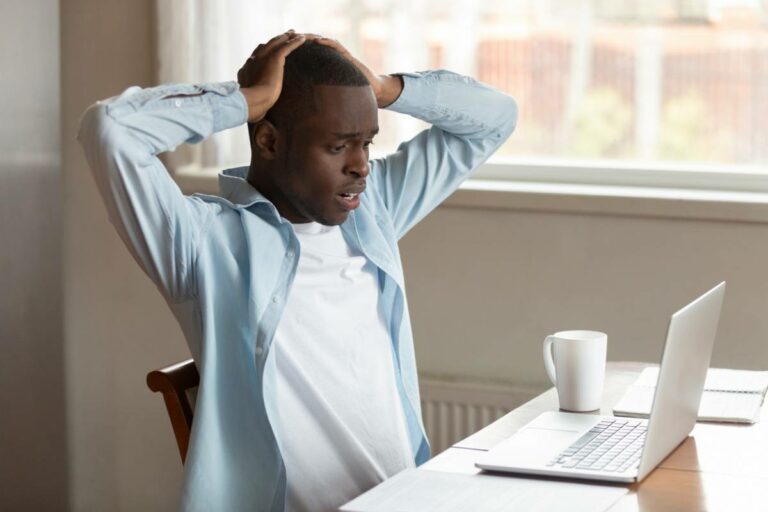
Professional computer troubleshooting
When a computer breakdown occurs, there is usually a troubleshooting solution associated with it. Depending on its nature and complexity, you will be forced to resort to a professional troubleshooting service. By using a professional repairer, you are guaranteed a quality service. With the experience acquired over time and the quality of the training received, the repairer will be able to find the solution best suited to your problem, and will thus be able to give you satisfaction.
Does a slow system mean a breakdown?
A slow system is manifested by a reduced execution speed of commands addressed to the computer system. This situation can come from various causes. It may result from the obsolescence of the driver update, your operating system, or even the BIOS.
Computer troubleshooting solutions
To overcome this problem, you can:
- check the storage space and delete some files (if you possibly don’t have enough storage space anymore),
- make sure to update your operating system and your drivers regularly,
- clean the fans and increase the RAM of your computer (if you think this is the cause of its slowness),
- scan the hard drive to check its integrity, then try manually defragmenting it.
One of these solutions should be able to refresh your system, boost it, and make it faster.
Computer crash: black or blue screen
When your computer screen turns blue, you are experiencing a “blue screen of death” (as the error message is nicknamed) or a black screen. This is an error screen from the Windows operating system which means the system is experiencing conflicts. It usually displays the associated error code and can be caused by:
- computer overheating,
- damaged system files,
- a lack of maintenance at the hardware level,
- incompatibility, or obsolescence of device drivers, etc.
These are just a few common mistakes.
In case of a blue screen, the computer may restart in some cases and not restart in others.
The solutions
The first solution is to use the error code to identify and fix the problem. If Windows can restart, then you can try the following solutions:
- undo recent changes with system restore,
- scan for malware and viruses,
- check hard disk and memory errors,
- run SFC scan.
On the other hand, if Windows cannot restart, try starting Windows in Safe Mode, undoing recent changes with System Restore, or reinstalling Windows.
Computer infected with a virus
Your system may be infected with a virus if you notice the following problems:
- strange behavior of your system,
- the significant slowdown of your computer,
- slowing down your internet browsing, etc.
A virus, or malware, can infect your computer through a pop-up encountered on a website, malicious software installed, or even through an external storage device.
The best way to protect yourself is to enable real-time protection on your antivirus and update it regularly. If your computer is still infected, you can run a scan from your antivirus software to find the virus and clean it.
A computer that heats up or does not turn on
A computer that heats up can be the result of a virus, faulty fans, or overused RAM. To fix this problem, try eradicating viruses, changing the fans if they are faulty, and refreshing your system. You can also try closing some open applications to lighten the processor core.
A computer that won’t turn on can be caused by a lack of power in the connectors due to a power outage, or a power supply problem. To solve the problem, the first step is to make sure that everything is connected properly. If so, unplug everything, wait a bit, and turn your computer back on.
Check that your battery is installed correctly if you have a PC. Then try a power reset. If your PC still won’t turn on, plug it into an external display to make sure it’s not a display issue. If you have a desktop computer, consider calling a repairman.
So there are several computer breakdowns resulting from various causes. You can choose to take care of them yourself or simply resort to a professional repairer.


















